Click to link and do it
https://master.ayra.ch/unlock/
Instructions
- Upload your Office document
- Confirm the download of the new document
- Open the downloaded document and press ALT + F11. Confirm all error messages that might appear.
- In the Macro editor window, do not expand the project, go to “Tools > VBA Project Properties” instead.
- On the “Protection” Tab, set a password of your choice and leave the checkbox selected.
- Save the document and close your office application entirely.
- Open the saved document and use ALT + F11 again to open the code editor.
- In the Macro editor window, do not expand the project, go to “Tools > VBA Project Properties” instead.
- On the “Protection” Tab, clear the checkbox and password fields.
- Save the document again.
- The password is now removed and you can view or change the code as if it was never protected



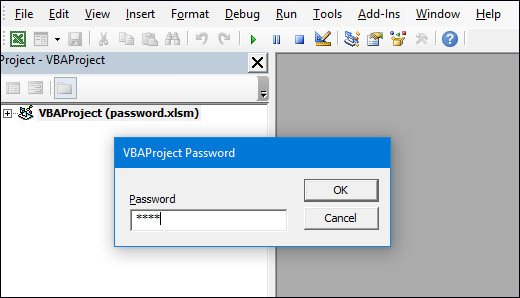


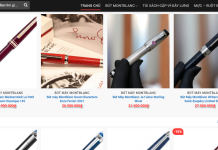



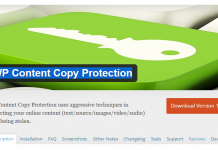



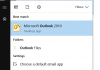
![Share code Tặng người yêu đẹp [HTML]](https://vannamit.com/wp-content/uploads/2017/04/vannamit-lovem-100x70.jpg)
